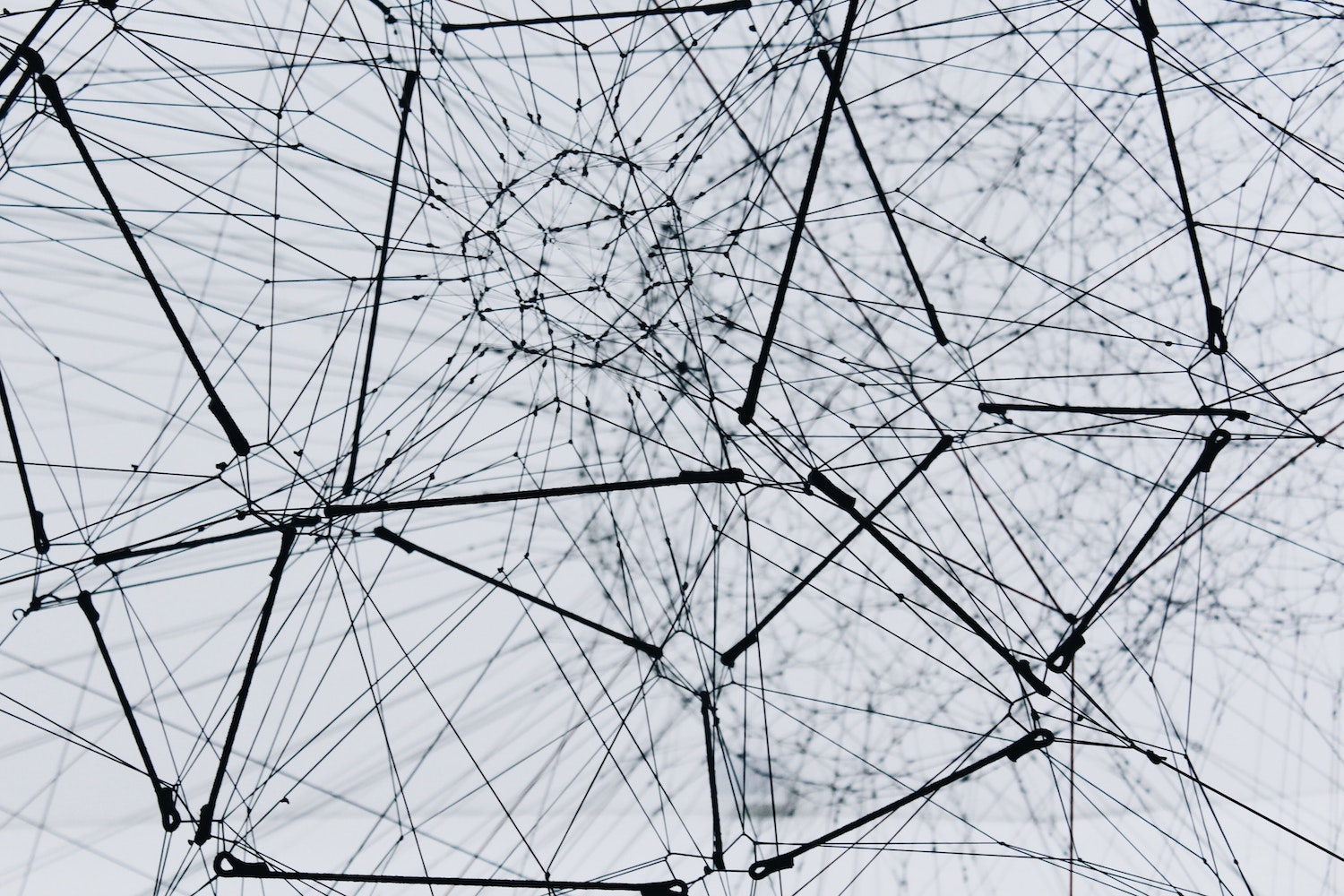graph-node is an open source software that indexes blockchain data, as known as indexer. Though the cost of running a self-hosted graph node could be pretty high. We're going to deploy a self-hosted graph node on Amazon Elastic Kubernetes Service (EKS).
In this article, we have two approaches to deploy self-hosted graph node:
- A single graph node with a single PostgreSQL database
- A graph node cluster with a primary-secondary PostgreSQL cluster
- A graph node cluster consists of one index node and multiple query nodes
- For the database, we will simply use a Multi-AZ DB cluster on AWS RDS
ref:
https://github.com/graphprotocol/graph-node
Create a PostgreSQL Database on AWS RDS
Hardware requirements for running a graph-node:
https://thegraph.com/docs/en/network/indexing/#what-are-the-hardware-requirements
https://docs.thegraph.academy/official-docs/indexer/testnet/graph-protocol-testnet-baremetal/1_architectureconsiderations
A Single DB Instance
We use the following settings on staging.
- Version:
PostgreSQL 13.7-R1 - Template:
Dev/Test - Deployment option:
Single DB instance - DB instance identifier:
graph-node - Master username:
graph_node - Auto generate a password:
Yes - DB instance class:
db.t3.medium(2 vCPU 4G RAM) - Storage type:
gp2 - Allocated storage:
500 GB - Enable storage autoscaling:
No - Compute resource:
Don’t connect to an EC2 compute resource - Network type:
IPv4 - VPC:
eksctl-perp-staging-cluster/VPC - DB Subnet group:
default-vpc - Public access:
Yes - VPC security group:
graph-node - Availability Zone:
ap-northeast-1d - Initial database name:
graph_node
A Multi-AZ DB Cluster
We use the following settings on production.
- Version:
PostgreSQL 13.7-R1 - Template:
Production - Deployment option:
Multi-AZ DB Cluster - DB instance identifier:
graph-node-cluster - Master username:
graph_node - Auto generate a password:
Yes - DB instance class:
db.m6gd.2xlarge(8 vCPU 32G RAM) - Storage type:
io1 - Allocated storage:
500 GB - Provisioned IOPS:
1000 - Enable storage autoscaling:
No - Compute resource:
Don’t connect to an EC2 compute resource - VPC:
eksctl-perp-production-cluster/VPC - DB Subnet group:
default-vpc - Public access:
Yes - VPC security group:
graph-node
Unfortunately, AWS currently do not have Reserved Instances (RIs) Plan for Multi-AZ DB clusters. Use "Multi-AZ DB instance" or "Single DB instance" instead if the cost is a big concern to you.
RDS Remote Access
You could test your database remote access. Also, make sure the security group's inbound rules include 5432 port for PostgreSQL.
brew install postgresql
psql --host=YOUR_RDB_ENDPOINT --port=5432 --username=graph_node --password --dbname=postgres
# or
createdb -h YOUR_RDB_ENDPOINT -p 5432 -U graph_node graph_nodeCreate a Dedicated EKS Node Group
This step is optional.
eksctl --profile=perp create nodegroup
--cluster perp-production
--region ap-southeast-1
--name "managed-graph-node-m5-xlarge"
--node-type "m5.xlarge"
--nodes 3
--nodes-min 3
--nodes-max 3
--managed
--asg-access
--alb-ingress-accessDeploy graph-node in Kubernetes
Deployments for a Single DB Instance
apiVersion: v1
kind: Service
metadata:
name: graph-node
spec:
clusterIP: None
selector:
app: graph-node
ports:
- name: jsonrpc
port: 8000
targetPort: 8000
- name: websocket
port: 8001
targetPort: 8001
- name: admin
port: 8020
targetPort: 8020
- name: index-node
port: 8030
targetPort: 8030
- name: metrics
port: 8040
targetPort: 8040
---
apiVersion: v1
kind: ConfigMap
metadata:
name: graph-node-config
data:
# https://github.com/graphprotocol/graph-node/blob/master/docs/environment-variables.md
GRAPH_LOG: info
EXPERIMENTAL_SUBGRAPH_VERSION_SWITCHING_MODE: synced
---
apiVersion: v1
kind: Secret
metadata:
name: graph-node-secret
type: Opaque
data:
postgres_host: xxx
postgres_user: xxx
postgres_db: xxx
postgres_pass: xxx
ipfs: https://ipfs.network.thegraph.com
ethereum: optimism:https://YOUR_RPC_ENDPOINT_1 optimism:https://YOUR_RPC_ENDPOINT_2
---
apiVersion: apps/v1
kind: StatefulSet
metadata:
name: graph-node
spec:
replicas: 1
selector:
matchLabels:
app: graph-node
serviceName: graph-node
template:
metadata:
labels:
app: graph-node
annotations:
"cluster-autoscaler.kubernetes.io/safe-to-evict": "false"
spec:
containers:
# https://github.com/graphprotocol/graph-node/releases
# https://hub.docker.com/r/graphprotocol/graph-node
- name: graph-node
image: graphprotocol/graph-node:v0.29.0
envFrom:
- secretRef:
name: graph-node-secret
- configMapRef:
name: graph-node-config
ports:
- containerPort: 8000
protocol: TCP
- containerPort: 8001
protocol: TCP
- containerPort: 8020
protocol: TCP
- containerPort: 8030
protocol: TCP
- containerPort: 8040
protocol: TCP
resources:
requests:
cpu: 2000m
memory: 4G
limits:
cpu: 4000m
memory: 4GSince Kubernetes Secrets are, by default, stored unencrypted in the API server's underlying data store (etcd). Anyone with API access can retrieve or modify a Secret. They're not secret at all. So instead of storing sensitive data in Secrets, you might want to use Secrets Store CSI Driver.
ref:
https://github.com/graphprotocol/graph-node/blob/master/docs/environment-variables.md
https://hub.docker.com/r/graphprotocol/graph-node
Deployments for a Multi-AZ DB Cluster
There are two types of nodes in a graph node cluster:
- Index Node: Only indexing data from the blockchain, not serving queries at all
- Query Node: Only serving GraphQL queries, not indexing data at all
Indexing subgraphs doesn't require too much CPU and memory resources, but serving queries does, especially when you enable GraphQL caching.
Index Node
Technically, we could further split an index node into Ingestor and Indexer: the former fetches blockchain data from RPC providers periodically, and the latter indexes entities based on mappings. That's another story though.
apiVersion: v1
kind: ConfigMap
metadata:
name: graph-node-cluster-index-config-file
data:
config.toml: |
[store]
[store.primary]
connection = "postgresql://USER:PASSWORD@RDS_WRITER_ENDPOINT/DB"
weight = 1
pool_size = 2
[chains]
ingestor = "graph-node-cluster-index-0"
[chains.optimism]
shard = "primary"
provider = [
{ label = "optimism-rpc-proxy", url = "http://rpc-proxy-for-graph-node.default.svc.cluster.local:8000", features = ["archive"] }
# { label = "optimism-quicknode", url = "https://YOUR_RPC_ENDPOINT_1", features = ["archive"] },
# { label = "optimism-alchemy", url = "https://YOUR_RPC_ENDPOINT_2", features = ["archive"] },
# { label = "optimism-infura", url = "https://YOUR_RPC_ENDPOINT_3", features = ["archive"] }
]
[deployment]
[[deployment.rule]]
indexers = [ "graph-node-cluster-index-0" ]
---
apiVersion: v1
kind: ConfigMap
metadata:
name: graph-node-cluster-index-config-env
data:
# https://github.com/graphprotocol/graph-node/blob/master/docs/environment-variables.md
GRAPH_LOG: "info"
GRAPH_KILL_IF_UNRESPONSIVE: "true"
ETHEREUM_POLLING_INTERVAL: "100"
ETHEREUM_BLOCK_BATCH_SIZE: "10"
GRAPH_STORE_WRITE_QUEUE: "50"
EXPERIMENTAL_SUBGRAPH_VERSION_SWITCHING_MODE: "synced"
---
apiVersion: v1
kind: Service
metadata:
name: graph-node-cluster-index
spec:
clusterIP: None
selector:
app: graph-node-cluster-index
ports:
- name: jsonrpc
port: 8000
targetPort: 8000
- name: websocket
port: 8001
targetPort: 8001
- name: admin
port: 8020
targetPort: 8020
- name: index-node
port: 8030
targetPort: 8030
- name: metrics
port: 8040
targetPort: 8040
---
apiVersion: apps/v1
kind: StatefulSet
metadata:
name: graph-node-cluster-index
spec:
replicas: 1
selector:
matchLabels:
app: graph-node-cluster-index
serviceName: graph-node-cluster-index
template:
metadata:
labels:
app: graph-node-cluster-index
annotations:
"cluster-autoscaler.kubernetes.io/safe-to-evict": "false"
spec:
terminationGracePeriodSeconds: 10
affinity:
nodeAffinity:
requiredDuringSchedulingIgnoredDuringExecution:
nodeSelectorTerms:
- matchExpressions:
- key: alpha.eksctl.io/nodegroup-name
operator: In
values:
- managed-graph-node-m5-xlarge
preferredDuringSchedulingIgnoredDuringExecution:
- weight: 100
preference:
matchExpressions:
- key: topology.kubernetes.io/zone
operator: In
values:
# should schedule index node to the zone that writer instance is located
- ap-southeast-1a
volumes:
- name: graph-node-cluster-index-config-file
configMap:
name: graph-node-cluster-index-config-file
containers:
# https://github.com/graphprotocol/graph-node/releases
# https://hub.docker.com/r/graphprotocol/graph-node
- name: graph-node-cluster-index
image: graphprotocol/graph-node:v0.29.0
command:
[
"/bin/sh",
"-c",
'graph-node --node-id $HOSTNAME --config "/config.toml" --ipfs "https://ipfs.network.thegraph.com"',
]
envFrom:
- configMapRef:
name: graph-node-cluster-index-config-env
ports:
- containerPort: 8000
protocol: TCP
- containerPort: 8001
protocol: TCP
- containerPort: 8020
protocol: TCP
- containerPort: 8030
protocol: TCP
- containerPort: 8040
protocol: TCP
resources:
requests:
cpu: 1000m
memory: 1G
limits:
cpu: 2000m
memory: 1G
volumeMounts:
- name: graph-node-cluster-index-config-file
subPath: config.toml
mountPath: /config.toml
readOnly: trueref:
https://github.com/graphprotocol/graph-node/blob/master/docs/config.md
https://github.com/graphprotocol/graph-node/blob/master/docs/environment-variables.md
The key factors to the efficiency of syncing/indexing subgraphs are:
- The latency of the RPC provider
- The write thoughput of the database
I didn't find any graph-node configs or environment variables that can speed up the syncing process observably. If you know, please tell me.
ref:
https://github.com/graphprotocol/graph-node/issues/3756
If you're interested in building a RPC proxy with healthcheck of block number and latency, see Deploy Ethereum RPC Provider Load Balancer with HAProxy in Kubernetes (AWS EKS). graph-node itself cannot detect if the RPC provider's block delays.
Query Nodes
The most important config is DISABLE_BLOCK_INGESTOR: "true" which basically configures the node as a query node.
apiVersion: v1
kind: ConfigMap
metadata:
name: graph-node-cluster-query-config-env
data:
# https://github.com/graphprotocol/graph-node/blob/master/docs/environment-variables.md
DISABLE_BLOCK_INGESTOR: "true" # this node won't ingest blockchain data
GRAPH_LOG_QUERY_TIMING: "gql"
GRAPH_GRAPHQL_QUERY_TIMEOUT: "600"
GRAPH_QUERY_CACHE_BLOCKS: "60"
GRAPH_QUERY_CACHE_MAX_MEM: "2000" # the actual used memory could be 3x
GRAPH_QUERY_CACHE_STALE_PERIOD: "100"
EXPERIMENTAL_SUBGRAPH_VERSION_SWITCHING_MODE: "synced"
---
apiVersion: v1
kind: ConfigMap
metadata:
name: graph-node-cluster-query-config-file
data:
config.toml: |
[store]
[store.primary]
connection = "postgresql://USER:PASSWORD@RDS_WRITER_ENDPOINT/DB" # connect to RDS writer instance
weight = 0
pool_size = 2
[store.primary.replicas.repl1]
connection = "postgresql://USER:PASSWORD@RDS_READER_ENDPOINT/DB" # connect to RDS reader instances (multiple)
weight = 1
pool_size = 100
[chains]
ingestor = "graph-node-cluster-index-0"
[deployment]
[[deployment.rule]]
indexers = [ "graph-node-cluster-index-0" ]
[general]
query = "graph-node-cluster-query*"
---
apiVersion: apps/v1
kind: Deployment
metadata:
name: graph-node-cluster-query
spec:
replicas: 3
strategy:
type: RollingUpdate
rollingUpdate:
maxSurge: 1
maxUnavailable: 0
minReadySeconds: 5
selector:
matchLabels:
app: graph-node-cluster-query
template:
metadata:
labels:
app: graph-node-cluster-query
spec:
terminationGracePeriodSeconds: 40
affinity:
nodeAffinity:
requiredDuringSchedulingIgnoredDuringExecution:
nodeSelectorTerms:
- matchExpressions:
- key: alpha.eksctl.io/nodegroup-name
operator: In
values:
- managed-graph-node-m5-xlarge
volumes:
- name: graph-node-cluster-query-config-file
configMap:
name: graph-node-cluster-query-config-file
containers:
# https://github.com/graphprotocol/graph-node/releases
# https://hub.docker.com/r/graphprotocol/graph-node
- name: graph-node-cluster-query
image: graphprotocol/graph-node:v0.29.0
command:
[
"/bin/sh",
"-c",
'graph-node --node-id $HOSTNAME --config "/config.toml" --ipfs "https://ipfs.network.thegraph.com"',
]
envFrom:
- configMapRef:
name: graph-node-cluster-query-config-env
ports:
- containerPort: 8000
protocol: TCP
- containerPort: 8001
protocol: TCP
- containerPort: 8030
protocol: TCP
resources:
requests:
cpu: 1000m
memory: 8G
limits:
cpu: 2000m
memory: 8G
volumeMounts:
- name: graph-node-cluster-query-config-file
subPath: config.toml
mountPath: /config.toml
readOnly: trueref:
https://github.com/graphprotocol/graph-node/blob/master/docs/config.md
https://github.com/graphprotocol/graph-node/blob/master/docs/environment-variables.md
It's also strongly recommended to mark subgraph schemas as immutable with @entity(immutable: true). Immutable entities are much faster to write and to query, so should be used whenever possible. The query time reduces by 80% in our case.
ref:
https://thegraph.com/docs/en/developing/creating-a-subgraph/#defining-entities
Setup an Ingress for graph-node
WebSocket connections are inherently sticky. If the client requests a connection upgrade to WebSockets, the target that returns an HTTP 101 status code to accept the connection upgrade is the target used in the WebSockets connection. After the WebSockets upgrade is complete, cookie-based stickiness is not used. You don't need to enable stickiness for ALB.
apiVersion: networking.k8s.io/v1
kind: Ingress
metadata:
name: graph-node-ingress
annotations:
kubernetes.io/ingress.class: alb
alb.ingress.kubernetes.io/scheme: internet-facing
alb.ingress.kubernetes.io/ssl-policy: ELBSecurityPolicy-FS-1-2-Res-2020-10
alb.ingress.kubernetes.io/certificate-arn: arn:aws:acm:XXX
alb.ingress.kubernetes.io/target-type: ip
alb.ingress.kubernetes.io/target-group-attributes: stickiness.enabled=false
alb.ingress.kubernetes.io/load-balancer-attributes: idle_timeout.timeout_seconds=3600,deletion_protection.enabled=true
alb.ingress.kubernetes.io/listen-ports: '[{"HTTPS": 443}]'
alb.ingress.kubernetes.io/actions.subgraph-api: >
{"type": "forward", "forwardConfig": {"targetGroups": [
{"serviceName": "graph-node-cluster-query", "servicePort": 8000, "weight": 100}
]}}
alb.ingress.kubernetes.io/actions.subgraph-ws: >
{"type": "forward", "forwardConfig": {"targetGroups": [
{"serviceName": "graph-node-cluster-query", "servicePort": 8001, "weight": 100}
]}}
alb.ingress.kubernetes.io/actions.subgraph-hc: >
{"type": "forward", "forwardConfig": {"targetGroups": [
{"serviceName": "graph-node-cluster-query", "servicePort": 8030, "weight": 100}
]}}
spec:
rules:
- host: "subgraph-api.example.com"
http:
paths:
- path: /
pathType: Prefix
backend:
service:
name: subgraph-api
port:
name: use-annotation
- host: "subgraph-ws.example.com"
http:
paths:
- path: /
pathType: Prefix
backend:
service:
name: subgraph-ws
port:
name: use-annotation
- host: "subgraph-hc.example.com"
http:
paths:
- path: /
pathType: Prefix
backend:
service:
name: subgraph-hc
port:
name: use-annotationDeploy a Subgraph
kubectl port-forward service/graph-node-cluster-index 8020:8020
npx graph create your_org/your_subgraph --node http://127.0.0.1:8020
graph deploy --node http://127.0.0.1:8020 your_org/your_subgraphref:
https://github.com/graphprotocol/graph-cli
Here are also some useful commands for maintenance tasks:
kubectl logs -l app=graph-node-cluster-query -f | grep "query_time_ms"
# show total pool connections according to config file
graphman --config config.toml config pools graph-node-cluster-query-zone-a-78b467665d-tqw7g
# show info
graphman --config config.toml info QmbCm38nL6C7v3FS5snzjnQyDMvV8FkM72C3o5RCfGpM9P
# reassign a deployment to a index node
graphman --config config.toml reassign QmbCm38nL6C7v3FS5snzjnQyDMvV8FkM72C3o5RCfGpM9P graph-node-cluster-index-pending-0
graphman --config config.toml reassign QmbCm38nL6C7v3FS5snzjnQyDMvV8FkM72C3o5RCfGpM9P graph-node-cluster-index-0
# stop indexing a deployment
graphman --config config.toml unassign QmbCm38nL6C7v3FS5snzjnQyDMvV8FkM72C3o5RCfGpM9P
# remove unused deployments
graphman --config config.toml unused record
graphman --config config.toml unused remove -d QmdoXB4zJVD5n38omVezMaAGEwsubhKdivgUmpBCUxXKDhref:
https://github.com/graphprotocol/graph-node/blob/master/docs/graphman.md