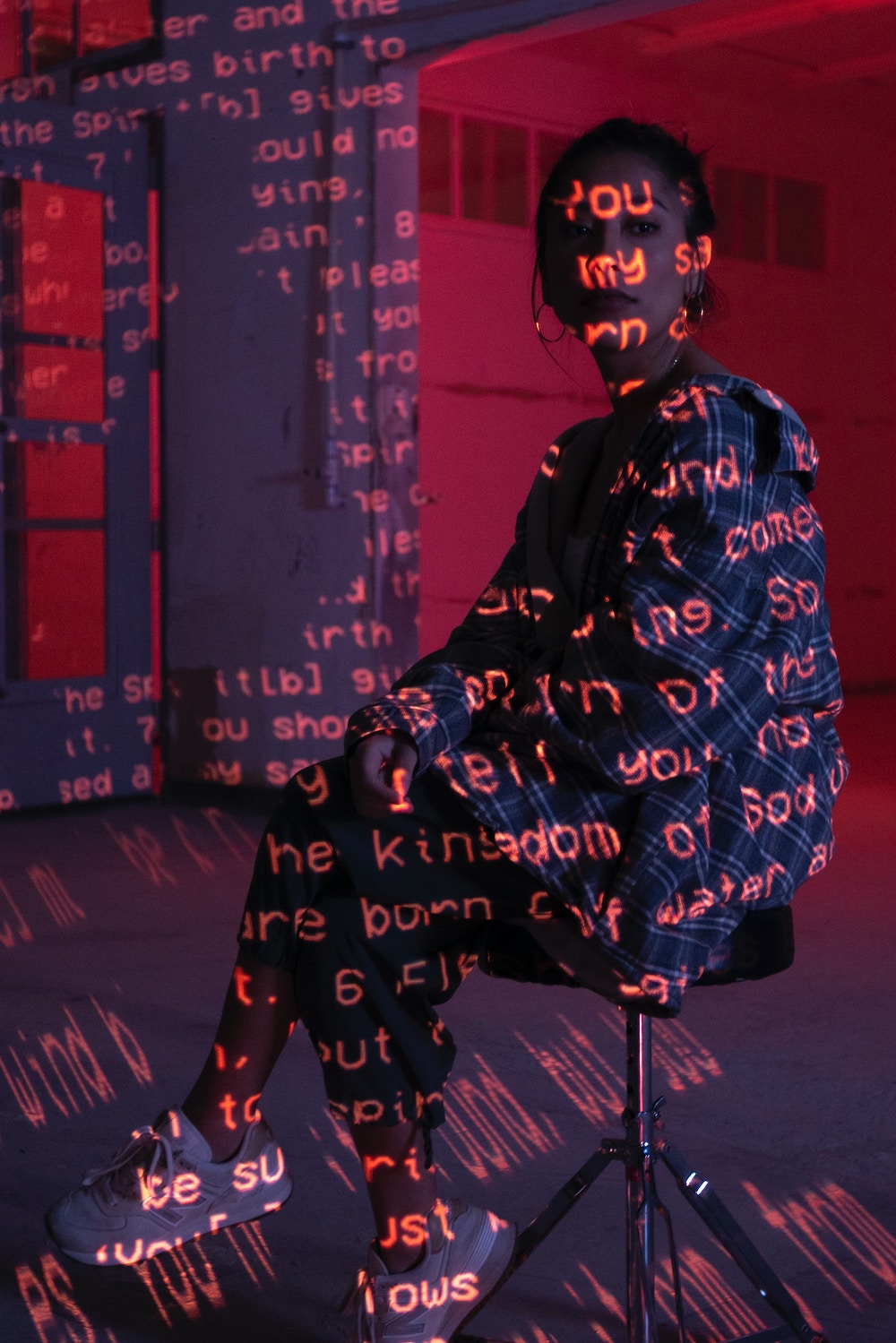No More ~/.aws/credetials
According to AWS security best practices, human users should access AWS services using short-term credentials provided by IAM Identity Center. Long-term credentials ("Access Key ID" and "Secret Access Key") created by IAM users should be avoided, especially since they are often stored in plaintext on disk: ~/.aws/credetials.
However, if you somehow have to use AWS access keys but want an extra layer of protection, 1Password CLI can help.
ref:
https://docs.aws.amazon.com/IAM/latest/UserGuide/best-practices.html
https://developer.1password.com/docs/cli/get-started
First, delete your local plaintext AWS credentials. Don't worry, you could generate new one any time on AWS Management Console.
rm -rf ~/.aws/credetialsRe-create aws-cli configuration file, but DO NOT provide any credentials.
aws configure
AWS Access Key ID [None]: JUST PRESS ENTER, DO NOT TYPE ANYTHING
AWS Secret Access Key [None]: JUST PRESS ENTER, DO NOT TYPE ANYTHING
Default region name [None]: ap-northeast-1
Default output format [None]: jsonEdit ~/.aws/credentials:
[your-profile-name]
credential_process = sh -c "op item get \"AWS Access Key\" --account=my.1password.com --vault=Private --format=json --fields label=AccessKeyId,label=SecretAccessKey | jq 'map({key: .label, value: .value}) | from_entries + {Version: 1}'"The magic is credential_process which sourcing AWS credentials from an external process: 1Password CLI's op item get command.
The one-liner script assumes you have an item named AWS Access Key in a vault named Private in 1Password, and the item has following fields:
AccessKeyIdSecretAccessKey
ref:
https://docs.aws.amazon.com/cli/latest/userguide/cli-configure-sourcing-external.html
https://developer.1password.com/docs/cli/reference/management-commands/item#item-get
That's it.
When you run aws-cli commands or access AWS services from your code via aws-sdk, your terminal will prompt you to unlock 1Password with biometrics to source AWS credentials (once per terminal session). No more plaintext AWS access keys on localhost!
# aws-cli
aws s3 ls --profile=perp
aws logs tail --profile=perp --region=ap-northeast-1 /aws/containerinsights/perp-staging/application --follow
# aws-sdk
AWS_PROFILE=perp OTHER_ENV=123 ts-node src/index.ts
# serverless v4 supports credential_process by default
# serverless v3 requires installing a plugin: serverless-better-credentials
# https://github.com/thomasmichaelwallace/serverless-better-credentials
sls deploy --stage=staging --aws-profile=perp
# if you're using serverless-offline, you might need to add the following configs to serverless.yml
custom:
serverless-offline:
useInProcess: trueIt's worth noting that if you prefer not to use 1Password, there is also a tool called aws-vault which can achieve a similar goal.
ref:
https://github.com/99designs/aws-vault
No More .env
If you would like to store .env file entirely in 1Password, try 1Password Environments.
ref:
https://developer.1password.com/docs/environments
https://developer.1password.com/docs/environments/local-env-file