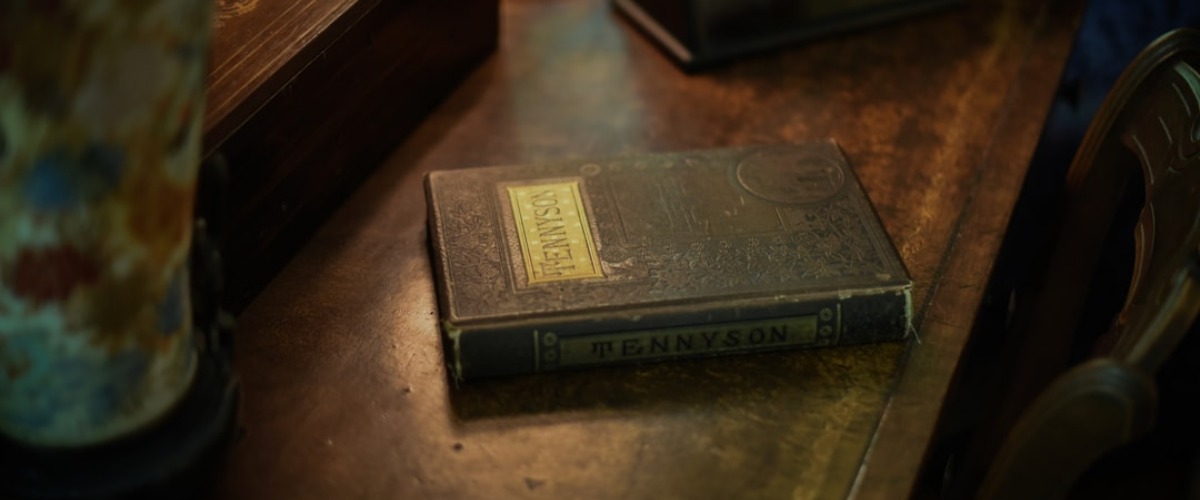Install
# on Mac OS X
$ brew install maven
$ brew install maven-completion
ref:
https://maven.apache.org/index.html
Commands
# create project: interactive mode
$ mvn archetype:generate \
-DarchetypeArtifactId=maven-archetype-quickstart \
-DinteractiveMode=true
# create project: non-interactive mode
$ mvn archetype:generate \
-DarchetypeArtifactId=maven-archetype-quickstart \
-DinteractiveMode=false \
-DgroupId=ws.vinta.pangu \
-DartifactId=pangu
# download dependencies
$ mvn dependency:copy-dependencies
# download dependencies to a specific directory
$ mvn dependency:copy-dependencies -DoutputDirectory=jars
# analyze unused dependencies
$ mvn dependency:analyze
$ mvn compile
$ mvn test
# run a specific class
$ mvn exec:java -Dexec.mainClass="pangu_example.App"
# package a JAR
$ mvn package
# 提交到 central repository 之前可以用這個來測試一下安裝有沒有問題
$ mvn clean install
build lifecycle
http://openhome.cc/Gossip/JUnit/BuildLifeCycle.html
src/main/java 放置專案原始碼src/test/java 放置單元測試用原始碼src/main/resources 放置設定檔,例如 log4j.propertiessrc/test/resources 放置測試用設定檔,如同測試程式本身不會被打包進 jar
Configuration
in pom.xml
放 per project 的設定
<?xml version="1.0" encoding="UTF-8"?>
<project xmlns="http://maven.apache.org/POM/4.0.0" xmlns:xsi="http://www.w3.org/2001/XMLSchema-instance" xsi:schemaLocation="http://maven.apache.org/POM/4.0.0http://maven.apache.org/maven-v4_0_0.xsd">
<modelVersion>4.0.0</modelVersion>
<parent>
<groupId>org.sonatype.oss</groupId>
<artifactId>oss-parent</artifactId>
<version>7</version>
</parent>
<groupId>ws.vinta</groupId>
<artifactId>pangu</artifactId>
<version>1.0.1-SNAPSHOT</version>
<packaging>jar</packaging>
<name>Pangu</name>
<description>Paranoid text spacing for good readability, to insert whitespace between CJK (Chinese, Japanese, Korean), half-width English, digit and symbol characters automatically.</description>
<url>https://github.com/vinta/pangu.java</url>
<inceptionYear>2014</inceptionYear>
<licenses>
<license>
<name>MIT License</name>
<url>http://www.opensource.org/licenses/mit-license.php</url>
<distribution>repo</distribution>
</license>
</licenses>
<developers>
<developer>
<id>vinta</id>
<name>Vinta</name>
<email>[email protected]</email>
<url>http://vinta.ws/</url>
</developer>
</developers>
<scm>
<connection>scm:git:[email protected]:vinta/pangu.java.git</connection>
<developerConnection>scm:git:[email protected]:vinta/pangu.java.git</developerConnection>
<url>[email protected]:vinta/pangu.java.git</url>
<tag>HEAD</tag>
</scm>
<issueManagement>
<system>GitHub Issues</system>
<url>https://github.com/vinta/pangu.java/issues</url>
</issueManagement>
<properties>
<project.build.sourceEncoding>UTF-8</project.build.sourceEncoding>
</properties>
<dependencies>
<dependency>
<groupId>junit</groupId>
<artifactId>junit</artifactId>
<version>4.11</version>
<scope>test</scope>
</dependency>
</dependencies>
<distributionManagement>
<snapshotRepository>
<id>ossrh</id>
<url>https://oss.sonatype.org/content/repositories/snapshots</url>
</snapshotRepository>
<repository>
<id>ossrh</id>
<url>https://oss.sonatype.org/service/local/staging/deploy/maven2/</url>
</repository>
</distributionManagement>
<profiles>
<profile>
<id>release</id>
<build>
<plugins>
<plugin>
<groupId>org.apache.maven.plugins</groupId>
<artifactId>maven-gpg-plugin</artifactId>
<version>1.5</version>
<executions>
<execution>
<id>sign-artifacts</id>
<phase>verify</phase>
<goals>
<goal>sign</goal>
</goals>
</execution>
</executions>
</plugin>
</plugins>
</build>
</profile>
</profiles>
<build>
<plugins>
<plugin>
<groupId>org.apache.maven.plugins</groupId>
<artifactId>maven-compiler-plugin</artifactId>
<version>3.2</version>
<configuration>
<source>${maven.compile.source}</source>
<target>${maven.compile.target}</target>
<optimize>${maven.compile.optimize}</optimize>
<encoding>UTF8</encoding>
</configuration>
</plugin>
<plugin>
<groupId>org.apache.maven.plugins</groupId>
<artifactId>maven-source-plugin</artifactId>
<version>2.4</version>
<executions>
<execution>
<id>attach-sources</id>
<goals>
<goal>jar-no-fork</goal>
</goals>
</execution>
</executions>
</plugin>
<plugin>
<groupId>org.apache.maven.plugins</groupId>
<artifactId>maven-javadoc-plugin</artifactId>
<version>2.10.1</version>
<executions>
<execution>
<id>attach-javadocs</id>
<goals>
<goal>jar</goal>
</goals>
</execution>
</executions>
</plugin>
<plugin>
<groupId>org.sonatype.plugins</groupId>
<artifactId>nexus-staging-maven-plugin</artifactId>
<version>1.6.5</version>
<extensions>true</extensions>
<configuration>
<serverId>ossrh</serverId>
<nexusUrl>https://oss.sonatype.org/</nexusUrl>
<autoReleaseAfterClose>true</autoReleaseAfterClose>
</configuration>
</plugin>
<plugin>
<groupId>org.apache.maven.plugins</groupId>
<artifactId>maven-release-plugin</artifactId>
<version>2.5.1</version>
<configuration>
<autoVersionSubmodules>true</autoVersionSubmodules>
<useReleaseProfile>false</useReleaseProfile>
<releaseProfiles>release</releaseProfiles>
<goals>deploy</goals>
</configuration>
</plugin>
</plugins>
</build>
</project>
ref:
http://maven.apache.org/pom.html
https://github.com/vinta/pangu.java/blob/master/pom.xml
Maven 的 groupId 基本上只是用來標示這個 artifact 屬於哪一個 group
基本上就是用你的 domain name 就好了
跟 Java 的 package 路徑沒有關係
in settings.xml
放 global 的設定
ref:
http://maven.apache.org/ref/3.2.3/maven-settings/settings.html
maven-source-plugin
maven-javadoc-plugin
How to attach source and javadoc artifacts?
http://maven.apache.org/plugin-developers/cookbook/attach-source-javadoc-artifacts.html
$ mvn source:jar
$ mvn javadoc:jar
# or
$ mvn package
Find packages
ref:
https://search.maven.org/
https://mvnrepository.com/
Issues
中文會是亂碼
<project>
<properties>
<project.build.sourceEncoding>UTF-8</project.build.sourceEncoding>
</properties>
</project>
ref:
http://maven.apache.org/general.html#encoding-warning
新增額外的 Maven Repositories
in pom.xml
<project>
<repositories>
<repository>
<id>spark-packages</id>
<name>Spark Packages Repository</name>
<url>https://dl.bintray.com/spark-packages/maven/</url>
</repository>
</repositories>
</project>
ref:
https://maven.apache.org/guides/mini/guide-multiple-repositories.html
允許下載 SNAPSHOT 版本的 libraries
in ~/.m2/settings.xml
<settings>
<profiles>
<profile>
<id>allow-snapshots</id>
<activation>
<activeByDefault>true</activeByDefault>
</activation>
<repositories>
<repository>
<id>ossrh-snapshots-repo</id>
<url>https://oss.sonatype.org/content/repositories/snapshots</url>
<releases>
<enabled>false</enabled>
</releases>
<snapshots>
<enabled>true</enabled>
</snapshots>
</repository>
</repositories>
</profile>
</profiles>
</settings>
你可以新增多個 snapshots repo 的來源
Could not find artifact com.sun:tools:jar
ref:
http://maven.apache.org/general.html#tools-jar-dependency