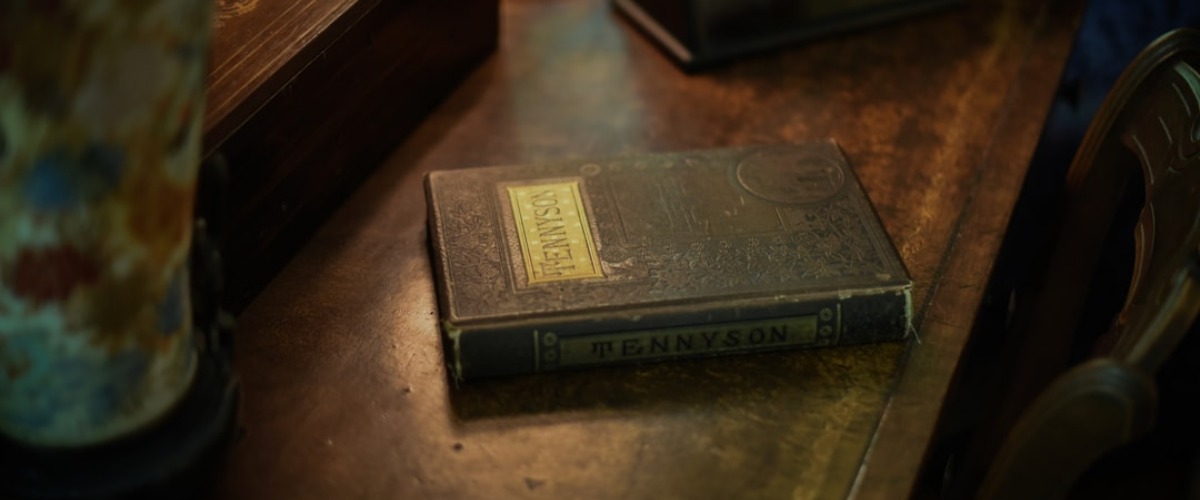IntelliJ IDEA supports Scala and Apache Spark perfectly. You're able to browse a complete Spark project built with IntelliJ IDEA on GitHub: https://github.com/vinta/albedo
Useful Plugins:
- https://plugins.jetbrains.com/plugin/1347-scala
- https://plugins.jetbrains.com/plugin/9333-makefile-support
Initiate a Maven Project
$ mvn archetype:generate
Choose a number: xxx
xxx: remote -> net.alchim31.maven:scala-archetype-simpleref:
https://docs.scala-lang.org/tutorials/scala-with-maven.html
Example Configurations
The remaining section of this article assumes that you use this pom.xml which should be able to work out of the box.
<!-- in pom.xml -->
<project xmlns="http://maven.apache.org/POM/4.0.0" xmlns:xsi="http://www.w3.org/2001/XMLSchema-instance" xsi:schemaLocation="http://maven.apache.org/POM/4.0.0 http://maven.apache.org/maven-v4_0_0.xsd">
<modelVersion>4.0.0</modelVersion>
<groupId>ws.vinta</groupId>
<artifactId>albedo</artifactId>
<version>1.0.0-SNAPSHOT</version>
<packaging>jar</packaging>
<name>${project.artifactId}</name>
<description>A recommender system for discovering GitHub repos</description>
<url>https://github.com/vinta/albedo</url>
<inceptionYear>2017</inceptionYear>
<properties>
<java.version>1.8</java.version>
<scala.version>2.11.8</scala.version>
<scala.compactVersion>2.11</scala.compactVersion>
<spark.version>2.2.0</spark.version>
<project.build.sourceEncoding>UTF-8</project.build.sourceEncoding>
</properties>
<repositories>
<repository>
<id>spark-packages</id>
<name>Spark Packages Repository</name>
<url>https://dl.bintray.com/spark-packages/maven/</url>
</repository>
</repositories>
<dependencies>
<!-- https://mvnrepository.com/artifact/org.scala-lang/scala-library -->
<dependency>
<groupId>org.scala-lang</groupId>
<artifactId>scala-library</artifactId>
<version>${scala.version}</version>
</dependency>
<!-- https://mvnrepository.com/artifact/org.apache.spark/spark-core_2.11 -->
<dependency>
<groupId>org.apache.spark</groupId>
<artifactId>spark-core_${scala.compactVersion}</artifactId>
<version>${spark.version}</version>
<scope>compile</scope>
</dependency>
<!-- https://mvnrepository.com/artifact/org.apache.spark/spark-sql_2.11 -->
<dependency>
<groupId>org.apache.spark</groupId>
<artifactId>spark-sql_${scala.compactVersion}</artifactId>
<version>${spark.version}</version>
<scope>compile</scope>
</dependency>
<!-- https://mvnrepository.com/artifact/org.apache.spark/spark-mllib_2.11 -->
<dependency>
<groupId>org.apache.spark</groupId>
<artifactId>spark-mllib_${scala.compactVersion}</artifactId>
<version>${spark.version}</version>
<scope>compile</scope>
</dependency>
<!-- https://mvnrepository.com/artifact/mysql/mysql-connector-java -->
<dependency>
<groupId>mysql</groupId>
<artifactId>mysql-connector-java</artifactId>
<version>5.1.42</version>
</dependency>
<!-- https://mvnrepository.com/artifact/org.apache.httpcomponents/httpclient -->
<dependency>
<groupId>org.apache.httpcomponents</groupId>
<artifactId>httpclient</artifactId>
<version>4.5.2</version>
</dependency>
<!-- https://mvnrepository.com/artifact/org.elasticsearch.client/elasticsearch-rest-high-level-client -->
<dependency>
<groupId>org.elasticsearch.client</groupId>
<artifactId>elasticsearch-rest-high-level-client</artifactId>
<version>5.6.2</version>
</dependency>
<!-- https://mvnrepository.com/artifact/com.hankcs/hanlp -->
<dependency>
<groupId>com.hankcs</groupId>
<artifactId>hanlp</artifactId>
<version>portable-1.3.4</version>
</dependency>
<!-- https://mvnrepository.com/artifact/com.github.rholder/snowball-stemmer -->
<dependency>
<groupId>com.github.rholder</groupId>
<artifactId>snowball-stemmer</artifactId>
<version>1.3.0.581.1</version>
</dependency>
</dependencies>
<build>
<sourceDirectory>src/main/scala</sourceDirectory>
<testSourceDirectory>src/test/scala</testSourceDirectory>
<plugins>
<plugin>
<groupId>org.apache.maven.plugins</groupId>
<artifactId>maven-compiler-plugin</artifactId>
<version>3.6.1</version>
<configuration>
<source>${java.version}</source>
<target>${java.version}</target>
<encoding>UTF-8</encoding>
</configuration>
</plugin>
<plugin>
<groupId>net.alchim31.maven</groupId>
<artifactId>scala-maven-plugin</artifactId>
<version>3.2.1</version>
<executions>
<execution>
<goals>
<goal>compile</goal>
<goal>testCompile</goal>
</goals>
</execution>
</executions>
</plugin>
<plugin>
<groupId>org.apache.maven.plugins</groupId>
<artifactId>maven-install-plugin</artifactId>
<version>2.5.2</version>
<configuration>
<skip>true</skip>
</configuration>
</plugin>
<plugin>
<groupId>org.apache.maven.plugins</groupId>
<artifactId>maven-shade-plugin</artifactId>
<version>3.1.0</version>
<executions>
<execution>
<phase>install</phase>
<goals>
<goal>shade</goal>
</goals>
<configuration>
<filters>
<filter>
<artifact>*:*</artifact>
<excludes>
<exclude>META-INF/*.DSA</exclude>
<exclude>META-INF/*.RSA</exclude>
<exclude>META-INF/*.SF</exclude>
</excludes>
</filter>
</filters>
<artifactSet>
<excludes>
<exclude>com.apple:AppleJavaExtensions:*</exclude>
<exclude>javax.servlet:*</exclude>
<exclude>org.apache.hadoop:*</exclude>
<exclude>org.apache.maven.plugins:*</exclude>
<exclude>org.apache.parquet:*</exclude>
<exclude>org.apache.spark:*</exclude>
<exclude>org.scala-lang:*</exclude>
</excludes>
</artifactSet>
<finalName>${project.artifactId}-${project.version}-uber</finalName>
</configuration>
</execution>
</executions>
</plugin>
</plugins>
</build>
</project>ref:
https://davidb.github.io/scala-maven-plugin/example_compile.html
Generate a Thin JAR
Thin JAR only contains classes that you created, which means you should include your dependencies externally.
$ mvn clean package -DskipTestsYou're able to specify different classes in the same JAR.
$ spark-submit \
--master spark://localhost:7077 \
--packages "mysql:mysql-connector-java:5.1.41" \
--class ws.vinta.albedo.LogisticRegressionRanker \
target/albedo-1.0.0-SNAPSHOT.jarref:
https://stackoverflow.com/questions/1082580/how-to-build-jars-from-intellij-properly
https://spark.apache.org/docs/latest/submitting-applications.html
Generate a Fat JAR, Shaded JAR or Uber JAR
CAUTION: DO NOT ENABLE <minimizeJar>true</minimizeJar> in the maven-shade-plugin, it will ruin your day!
<!-- in pom.xml -->
<project>
<build>
<plugins>
<plugin>
<groupId>org.apache.maven.plugins</groupId>
<artifactId>maven-install-plugin</artifactId>
<version>2.5.2</version>
<configuration>
<skip>true</skip>
</configuration>
</plugin>
<plugin>
<groupId>org.apache.maven.plugins</groupId>
<artifactId>maven-shade-plugin</artifactId>
<version>3.1.0</version>
<executions>
<execution>
<phase>install</phase>
<goals>
<goal>shade</goal>
</goals>
<configuration>
<artifactSet>
<excludes>
<exclude>com.apple:AppleJavaExtensions:*</exclude>
<exclude>javax.servlet:*</exclude>
<exclude>org.apache.hadoop:*</exclude>
<exclude>org.apache.maven.plugins:*</exclude>
<exclude>org.apache.parquet:*</exclude>
<exclude>org.apache.spark:*</exclude>
<exclude>org.scala-lang:*</exclude>
</excludes>
</artifactSet>
<finalName>${project.artifactId}-${project.version}-uber</finalName>
</configuration>
</execution>
</executions>
</plugin>
</plugins>
</build>
</project># the output jar will be located in "target/albedo-1.0.0-SNAPSHOT-uber.jar"
$ mvn clean install -DskipTests$ spark-submit \
--master spark://localhost:7077 \
--class ws.vinta.albedo.LogisticRegressionRanker \
target/albedo-1.0.0-SNAPSHOT-uber.jarref:
http://maven.apache.org/plugins/maven-shade-plugin/examples/includes-excludes.html
https://databricks.gitbooks.io/databricks-spark-knowledge-base/content/troubleshooting/missing_dependencies_in_jar_files.html
Run a Spark Application in Local Mode
Follow "Run > Edit Configurations":
- VM options:
-Xms12g -Xmx12g -Dspark.master="local[*]" - Before launch:
- Build
Or
// in YourSparkApp.scala
package ws.vinta.albedo
import org.apache.spark.SparkConf
import org.apache.spark.sql.SparkSession
object YourSparkApp {
def main(args: Array[String]): Unit = {
val conf = new SparkConf()
.setMaster("local[*]")
.set("spark.driver.memory", "12g")
val spark = SparkSession
.builder()
.appName("YourSparkApp")
.config(conf)
.getOrCreate()
spark.stop()
}
}ref:
https://github.com/jaceklaskowski/mastering-apache-spark-book/blob/master/spark-sparkcontext-creating-instance-internals.adoc
https://stackoverflow.com/questions/43054268/how-to-set-spark-memorystore-size-when-running-in-intellij-scala-console
Run a Spark Application in Standalone Mode
First, start your Spark Standalone cluster:
$ cd ${SPARK_HOME}
$ ./sbin/start-master.sh -h 0.0.0.0
$ ./sbin/start-slave.sh spark://localhost:7077
# print logs from Spark master and workers, useful for debuging
$ tail -f ${SPARK_HOME}/logs/*Follow "Run > Edit Configurations":
- VM options:
-Dspark.master=spark://localhost:7077 -Dspark.driver.memory=2g -Dspark.executor.memory=12g -Dspark.executor.cores=3- Local cluster mode:
-Dspark.master="local-cluster[x, y, z]"withxworkers,ycores per worker, andzMB memory per worker - Local cluster mode doesn't need a real Spark Standalone cluster
- Local cluster mode:
- Before launch:
- Build
- Run Maven Goal 'albedo: clean install'
Or
// in YourSparkApp.scala
package ws.vinta.albedo
import org.apache.spark.SparkConf
import org.apache.spark.sql.SparkSession
object YourSparkApp {
def main(args: Array[String]): Unit = {
val conf = new SparkConf()
.setMaster("spark://localhost:7077")
.set("spark.driver.memory", "2g")
.set("spark.executor.memory", "12g")
.set("spark.executor.cores", "3")
.setJars(List("target/albedo-1.0.0-SNAPSHOT-uber.jar"))
// or
.setMaster("local-cluster[1, 3, 12288]")
.setJars(List("target/albedo-1.0.0-SNAPSHOT-uber.jar"))
val spark = SparkSession
.builder()
.appName("YourSparkApp")
.config(conf)
.getOrCreate()
spark.stop()
}
}In the end, there are some glossaries which need to be clarified:
- compile: compile a single .java or .scala into *.class
- make: compile changed files only
- build: compile every files in the project
ref:
http://www.jianshu.com/p/b4e4658c459c
Specify a Custom Logging Configuration
$ cd PROJECT_ROOT
$ cp $SPARK_HOME/conf/log4j.properties.template log4j.propertiesFollow "Run > Edit Configurations":
- VM options:
-Dlog4j.configuration=file:./log4j.properties
ref:
https://spark.apache.org/docs/latest/sql-programming-guide.html#getting-started
https://stackoverflow.com/questions/43054268/how-to-set-spark-memorystore-size-when-running-in-intellij-scala-console
https://community.cloudera.com/t5/Advanced-Analytics-Apache-Spark/Config-log4j-in-Spark/td-p/34968